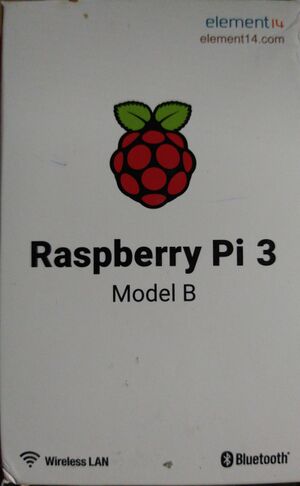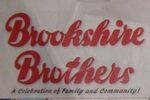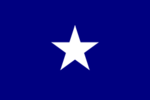Difference between revisions of "Computers"
From Batchelor-s
Jump to navigationJump to search| Line 21: | Line 21: | ||
[[file:Pi3_62.jpg|300px|left|link=https://batchelor-s.com/index.php?title=%3D%3D]] | [[file:Pi3_62.jpg|300px|left|link=https://batchelor-s.com/index.php?title=%3D%3D]] | ||
| + | |||
| + | |||
| + | |||
| + | |||
| + | |||
| + | |||
| + | |||
| + | |||
| + | |||
| + | |||
| + | |||
| + | |||
| + | |||
| + | |||
| + | |||
| + | |||
| + | |||
| + | |||
| + | |||
Revision as of 19:09, 9 December 2023
Pi 4 - Run dual monitors
It needs a pair of microHDMI cables
j
Pi 4 For Rent -
Ear buds Retail $1.00 each
- Do you need ear buds ??? -
How about a dozen pairs ?
$10.00 Free shipping
Special Deal
Limit of one pair. $20.00
Free shipping
Batchelor Pi - - Get help setting up your computer
Low cost - - tiny size - - amazing power
Learn linux operating system.
Make a few bucks setting up custom systems for others.
Fine tune software that can be downloaded.
Check out the Computer Users Group
Error creating thumbnail: File missing
D104 Extremely high output. CB'ers went crazy over this.
Limited power output, so they boosted the audio.
Did not have audio gain control
File:C03490.jpg tek453