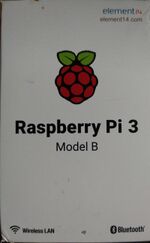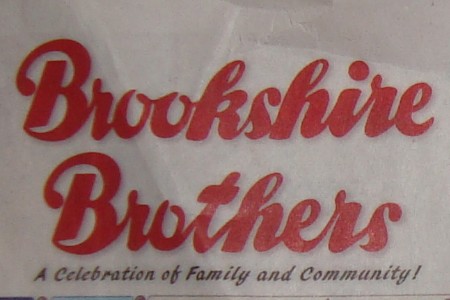Difference between revisions of "Computers"
From Batchelor-s
Jump to navigationJump to search| Line 29: | Line 29: | ||
| − | [[file:Bud_63.jpg|left| | + | [[file:Bud_63.jpg|left|150px|]] |
| Line 40: | Line 40: | ||
| − | [[file:Bud_61.jpg|left| | + | [[file:Bud_61.jpg|left|150px|]] |
| Line 64: | Line 64: | ||
</big></big></big></big></big></big></big></big> | </big></big></big></big></big></big></big></big> | ||
| − | [[file:Micro_61.jpg| | + | [[file:Micro_61.jpg|150px|left|link=https://batchelor-s.com/index.php?title=Micro61]] |
| − | [[File:Ps_61.jpg| | + | [[File:Ps_61.jpg|150px|left|link=https://batchelor-s.com/index.php?title=Micro61]] |
| Line 84: | Line 84: | ||
| − | [[file:2b.png| | + | [[file:2b.png|150px|link=https://batchelor-s.com/index.php?title=2_bit_computer]] - - - - |
| + | |||
| + | [[file:Sd.jpg|150px|mid|link=https://batchelor-s.com/index.php?title=SD03207P301]] SD card $100 | ||
== [http://batchelor-s.com/index.php?title=Batchelor_Pi Batchelor Pi] - - Get help setting up your computer == | == [http://batchelor-s.com/index.php?title=Batchelor_Pi Batchelor Pi] - - Get help setting up your computer == | ||
| Line 99: | Line 101: | ||
Check out the [[Computer Users Group]] | Check out the [[Computer Users Group]] | ||
| − | [[File:C01200J1.JPG| | + | [[File:C01200J1.JPG|150px|]] |
[[linux]] '''[[https://batchelor-s.com/index.php?title=SD03207P301]]''' | [[linux]] '''[[https://batchelor-s.com/index.php?title=SD03207P301]]''' | ||
| − | [[file:5244.jpg| | + | [[file:5244.jpg|150px|]] flower |
| − | [[file:Bee.jpg| | + | [[file:Bee.jpg|150px|]] |
| − | [[file:C03350.jpg| | + | [[file:C03350.jpg|150px|]] s100 |
| − | [[file:sd_1c.jpg| | + | [[file:sd_1c.jpg|150px|mid|]] |
| − | [[file:C03494.jpg| | + | [[file:C03494.jpg|150px|]] tr radio |
| − | [[file:Keyboard.jpg| | + | [[file:Keyboard.jpg|150px|]] keyboard |
| − | [[file:C03369.jpg| | + | [[file:C03369.jpg|150px|]] phone patch |
| − | [[file:C03522.jpg| | + | [[file:C03522.jpg|150px|]] simpson |
| − | [[file:C03528.jpg| | + | [[file:C03528.jpg|150px|]] db pad |
| − | [[file:C03515.jpg| | + | [[file:C03515.jpg|150px|]] [[D104]] good |
| − | [[file:C03542.jpg| | + | [[file:C03542.jpg|150px|]] caps |
| − | [[file:180224_16.jpg| | + | [[file:180224_16.jpg|150px|]] drake r4 |
| − | [[file:C03490.jpg| | + | [[file:C03490.jpg|150px|]] tek453 |
| − | [[file:C03505.jpg| | + | [[file:C03505.jpg|150px|]] pr57 |
| − | [[file:C03500.jpg| | + | [[file:C03500.jpg|150px|]] simpson |
| − | [[file:C03520.JPG| | + | [[file:C03520.JPG|150px|]] simpson 260 |
| − | [[file:C06087.jpg| | + | [[file:C06087.jpg|150px|]] tek scope |
| − | [[file:Peach.jpg| | + | [[file:Peach.jpg|150px|]] |
[[file:lmp00034.jpg|600px|]] dietz | [[file:lmp00034.jpg|600px|]] dietz | ||
Revision as of 13:01, 8 December 2023
Pi 4 - Run dual monitors
It needs a pair of microHDMI cables
Pi 4 For Rent -
Ear buds Retail $1.00 each
- Do you need ear buds ??? -
How about a dozen pairs ?
$10.00 Free shipping
Special Deal
Limit of one pair. $20.00
Free shipping
Batchelor Pi - - Get help setting up your computer
Low cost - - tiny size - - amazing power
Learn linux operating system.
Make a few bucks setting up custom systems for others.
Fine tune software that can be downloaded.
Check out the Computer Users Group
Error creating thumbnail: File missing
File:C03350.jpg s100
File:C03522.jpg simpson
File:C03528.jpg db pad
 D104 good
D104 good
File:C03490.jpg tek453